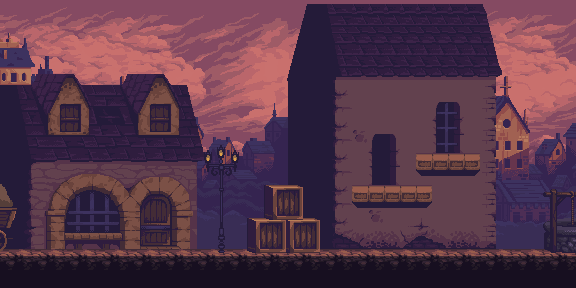As I write this, I've just spent a long day setting up my environment for my next project.
Years ago I set up a Linode server to force myself to 'git gud' at Linux and related tasks. Also it was very cheap. It's even cheaper these days (for what I use it for), and taught me a lot not just about Linux, but also about the economics of hosting services. Of course I'm still not 'gud' at Linux, but I am better.
In any case a feature I've wanted in the Trafficking Information apps for awhile is a 'self service' method for clients to update data and push it without the long and rather annoying app store update process. It's been something I've put off long enough, and that involves a few things.
- Provide a form that a client can
- Log into
- Edit the 'hot pages' or other data they need changed
- Post the changes for building
- A way to build the app and hot push it when a valid change occurs (complex path) OR provide an end point for my app to talk back to to pull the updated data
- Updating the apps to actually look for these changes one way or another
After some R&D I'll either use Microsofts Appcenter, as that seems to be what 'Code Push' has become, and I see enough tutorials out there that it shouldn't be to difficult to cover 2+3 OR I'll use the Django Rest Framework to build an endpoint the apps can just communicate with. First way may be more fun, but is probably overkill for this, while the second way I already have experience with in the Food 4 NY project.
As for 1, I'm still embracing Django for this, so I needed to set up someway to NOT code via Nano or Emacs. VSCode which I use regularly on my Windows box has had an SSH remote function that I just haven't bothered with up to this point. I really shouldn't have delayed so long. It was truthfully very easy to set up the documentation was clean and simple. The two relevant pieces were
- https://code.visualstudio.com/docs/remote/ssh to set up VSCode
- https://www.digitalocean.com/docs/droplets/how-to/add-ssh-keys/to-existing-droplet/ for the server side of things
As always the digital ocean documents are your friend for everything server related. And that feeling when you see your folders in VSCode, truly priceless.